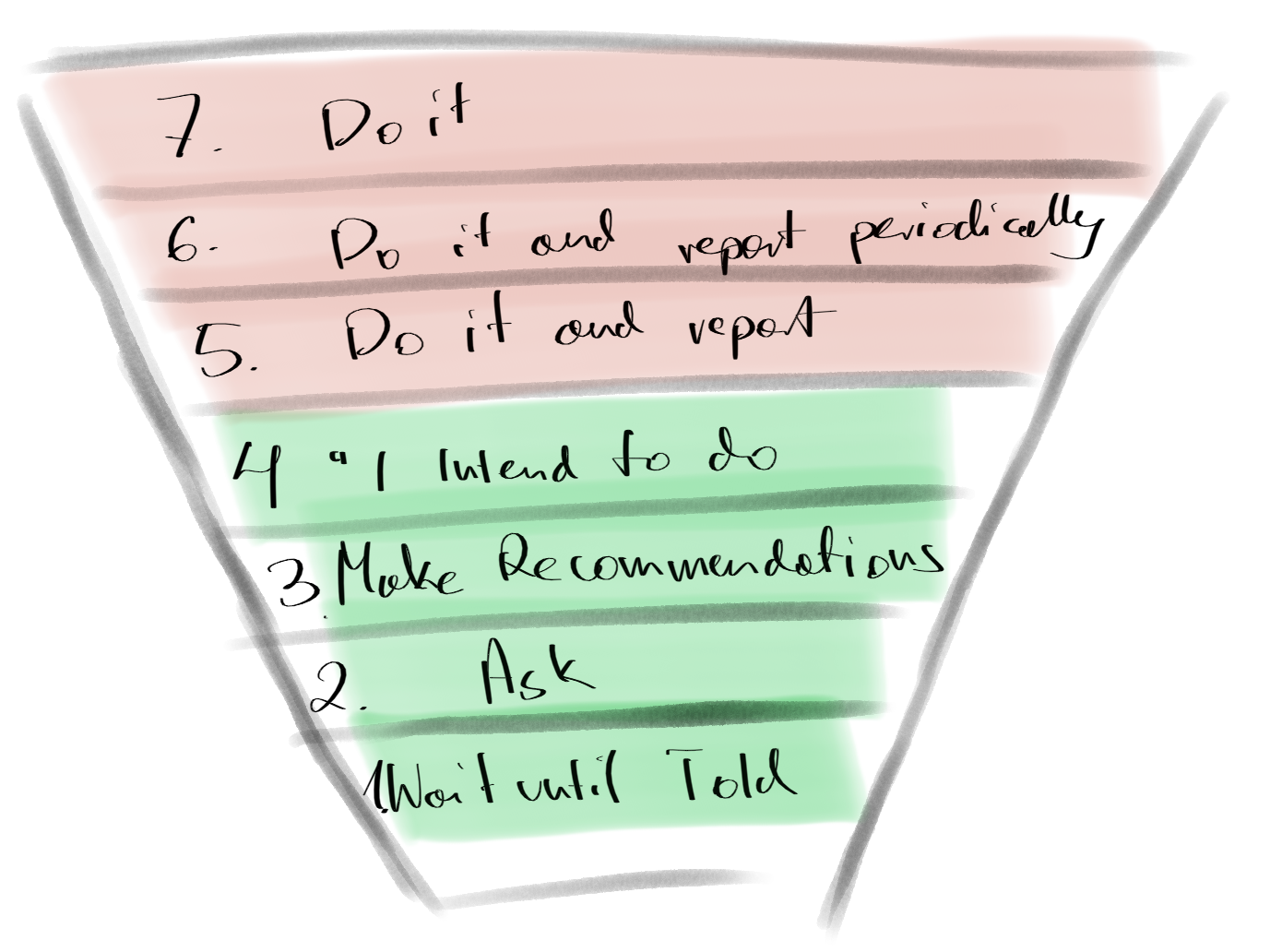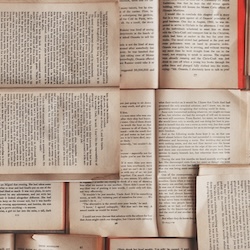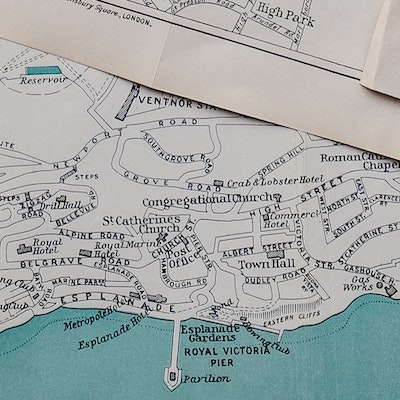Why you should attend Jitter on MCE?
Jitter workshop event is a part of Mobile Central Europe Conference. It is a one day event full of attractions. Each workshop is repeated, so you can attend to two different workshops.
So why, you should attend Jitter?
You can meet cutting edge technology like Emberlight or Wunderbar.
You can co operate with you new friends to do amazing stuff.
I have an opportunity to take part in “Cardboard Design” workshop, where mentors where Wiesław and his friends.
We were working in groups. Our goal was to visualise music using arduino, few servomotors and of course cardboards. We totally unleashed our imagination. Effects was amazing. We have used 100% of our creativity.
Besides that, event took place in a film studio. Raw and unpolished style. It give me more energy to work. But, there was a few defects. It was loud and cold, but organisers do everything to minimize those effects.

I am definitely looking forward for next Jitter on next year MCE