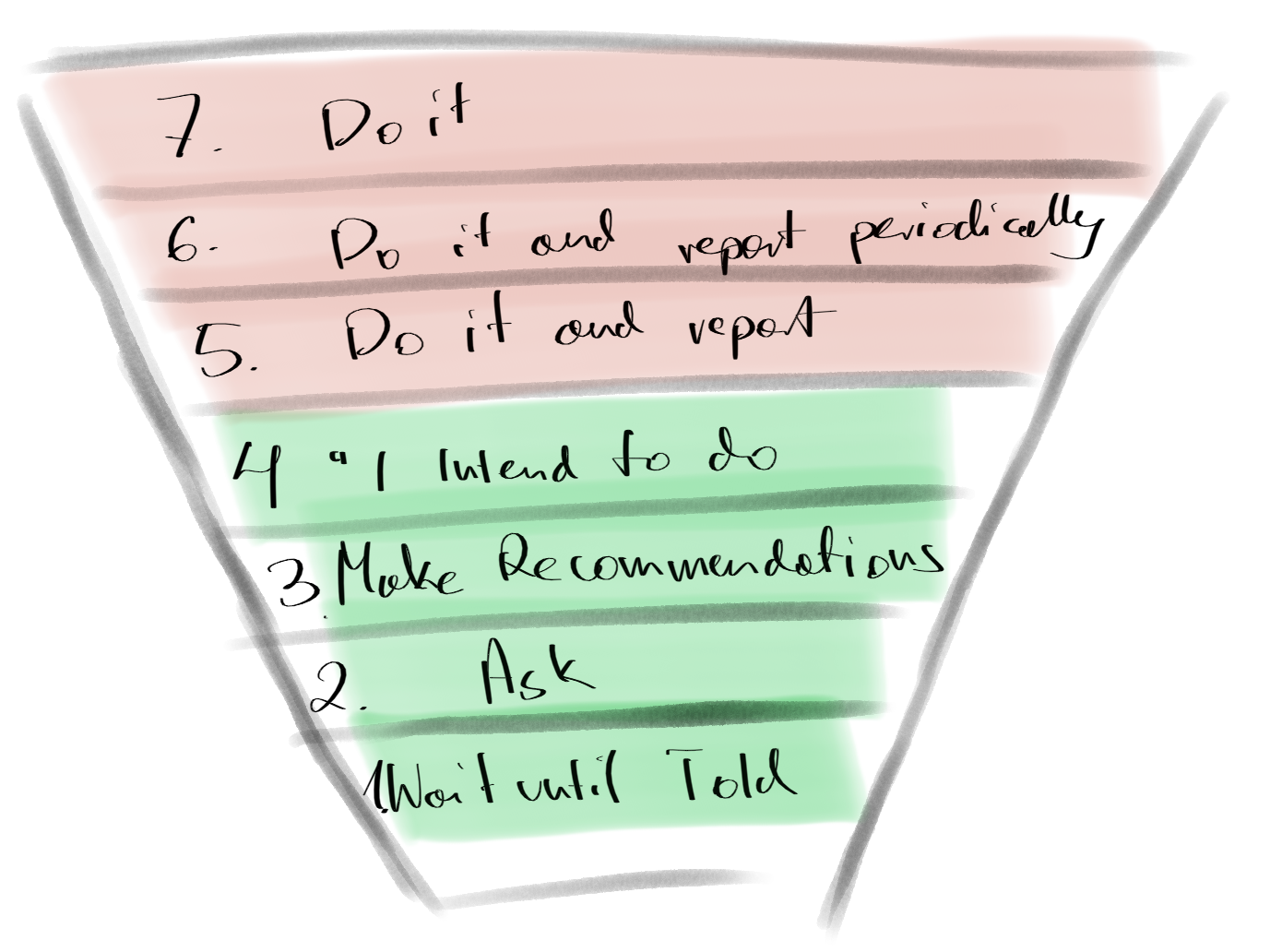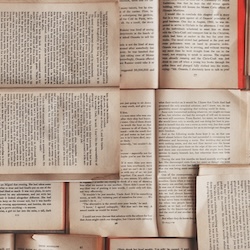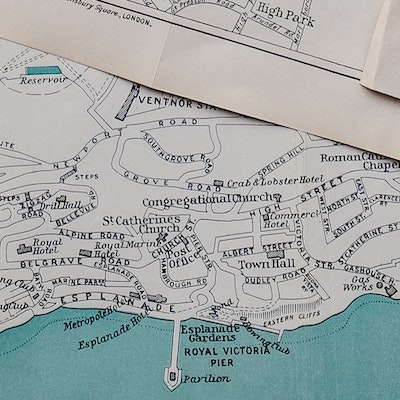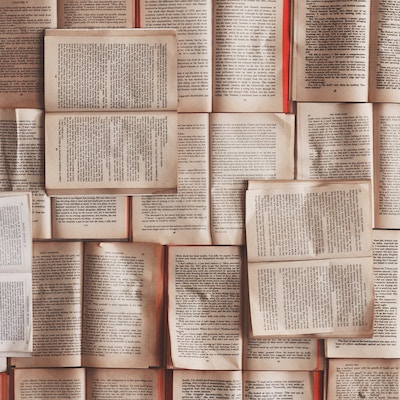Agile By Example is over. It was good three days. Organizers do they’s best. There was great organization, good internet acces and good food. Jeff Suterland keynote was average. For me the real keynote was given by Sandro Moncuso “Software craftsmanship”.
In the second day, good speach gave Jurgen Appelo and Tom Gilb. Tom Gilb presentation was challenging. Slides were awful. Tom marked many times that we must deliver value. Remember that value may be delivered without single line of code. One of the tools that Tim presented was “Value Decision Tables” which may look as sophisticated Excel system. But Krzysztof Jelski, on the next day presented “Impact Mapping” tool which was very easy to use.
I’ve meet Agile from a new perspective. It was good for me that I’ve joined this conference.
Thank you SoftwareMill and Touk for this event.